All the information that you will need to reconcile your sales can be found in the Client Panel. But, for you to have access to the reports mentioned throughout this article, it is necessary that your login on the Panel be a Financial or Administrator profile. People with an Operation or Developer login profile do not have access to this Panel functionality.
Below you can see the description of the whole step by step:
- Access the Client Panel;
- Access the "reconciliation" tab;
- Fill in the fields with the dates referring to the days you wish to consult. Currently we have a consultation limit of up to 31 days. To reconcile periods longer than that, it is necessary to download more than one file and put them together;
- Click on "generate";
- Once the report is generated, you must select which format you want to download the file in - .csv or .txt - and click "export";
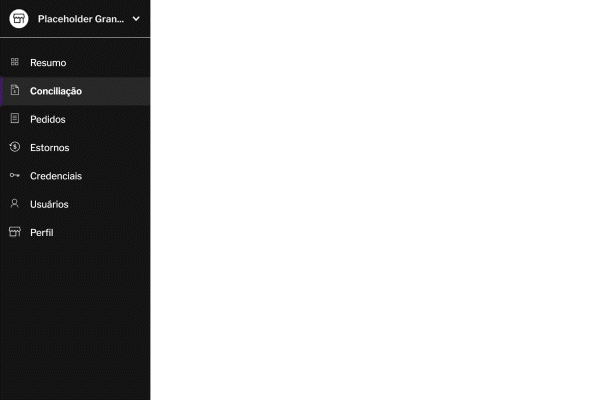
- With the downloaded file, you just need to import it into Excel or Google Sheets. Once this is done, open it and make the queries.
When you need to consult a period longer than 31 days, it is important to pay attention to the points below:
- It is necessary to pay attention to keep in the spreadsheet only the orders with date of sale of the month you want to check - in the filter may appear sales that were made in the previous month and settled in the month of consultation, and these need to be excluded from the calculation;
- When you need to download more than one report and join everything in a single file, you need to check that there are no duplicate payments - that were in more than one file and, when joining the files, the orders ended up duplicated;
- We recommend including 1 extra day in the date break when you need to join files. So when consulting the payments from the 15th day of the month, for example, the ideal is to select the 14th day instead of the 15th, since it is possible that in the date break some payment will be left out.
Also be aware of the presence of adjustments at the end of the reports. Such adjustments are negative values that need to enter in the reconciliation calculations and may refer to refunds or purchase contestations due to commercial disagreements that needed to be discounted.
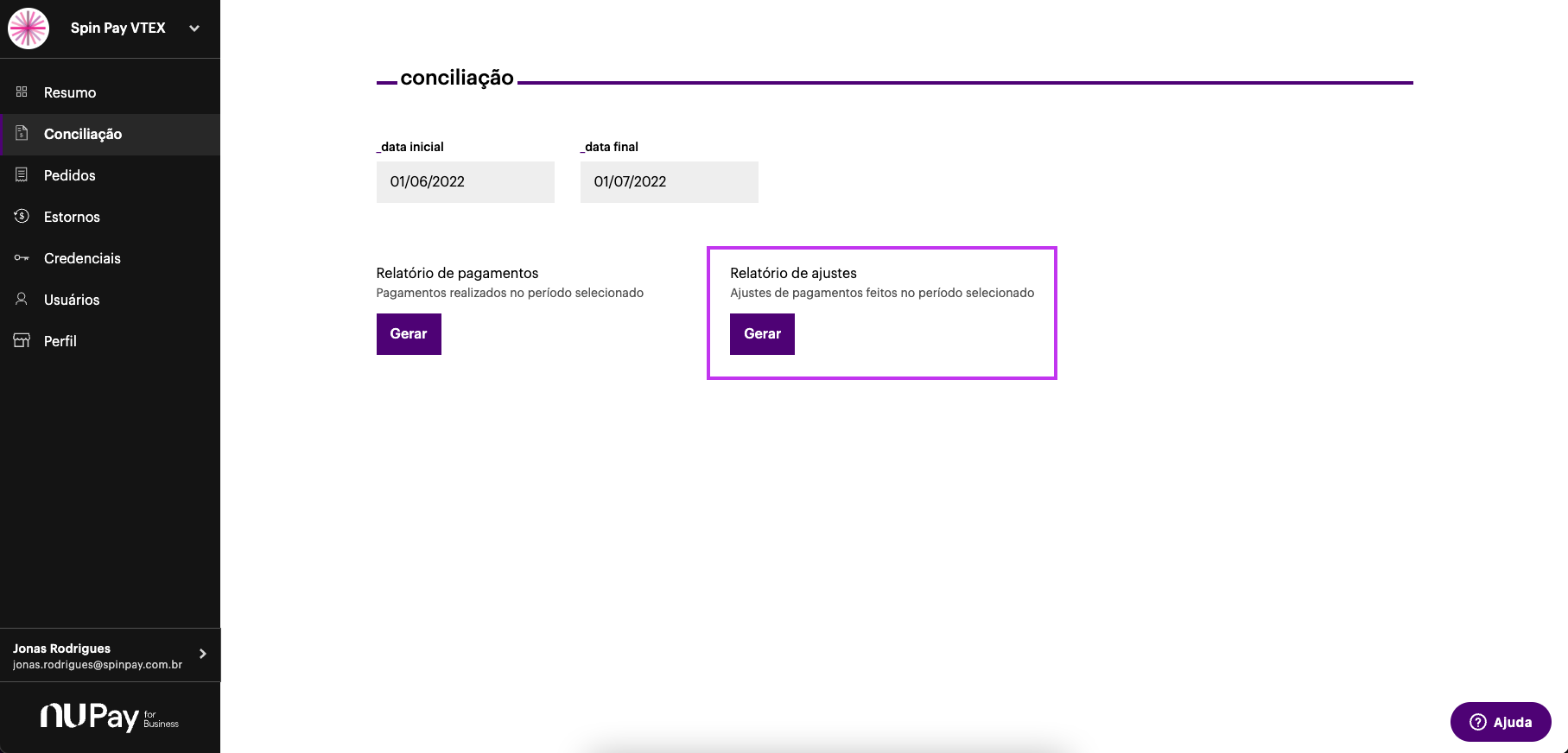
To see which items are part of the adjustments, you can download the adjustments report, following the same step-by-step.
Everything we have brought to you in this article will help you to reconcile your sales. However, if you have any questions, feel free to send us a request through the link at the top right of the screen, or write to us at oi-nupay@nubank.com.br.
Comments
0 comments
Please sign in to leave a comment.