Before you begin, you need to access your credentials - Application Key (APP KEY) and Application Token (APP TOKEN). To do this, go to the NuPay for Business Customer Panel and click on the "Credentials" session.
Attention: Access to credentials will only be granted if your company has already gone through our registration process and has a signed contract or accepted membership agreement.
With credentials in hand, let's go step by step:
- Access your VTEX admin panel and login:
- On the left side menu, click on the option Payments/Settings:
- The screen below will appear, click on the top menu on Gateways Affiliations:
- On the new screen that appears, click on the "+":
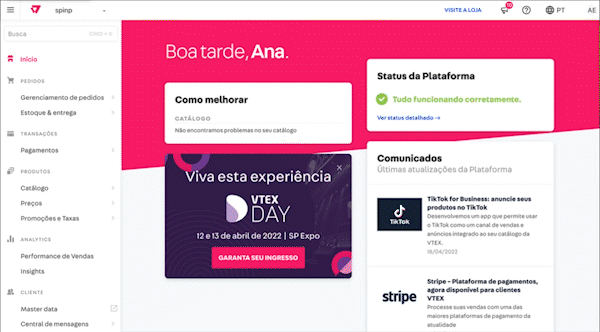
- A list of affiliation options will appear for you:
- Scroll down and in the OTHER group look for the "Nupay" connector and click on it:
- After clicking, make sure the connector is available by clicking "Live/Production", and now it's time to enter in the Application Key and Application Token fields the credentials that are available in the NuPay for Business Customer Panel, under the "Credentials" tab. Then select "Save":
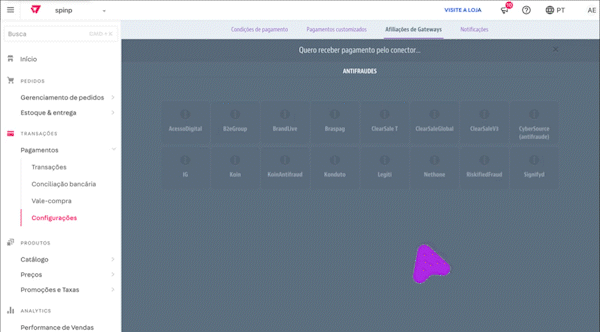
- A message will be displayed informing you that the connector has been successfully saved and it will appear on the Gateways Affiliations screen.
- Go to Payment Terms in the top menu:
- On the new screen, click on "+":
- A list of condition options will appear on the screen. Scroll down the scroll bar and in the group OTHER find our connector "Nubank" and click on it:
- On this screen, under "status" click on the icon to activate our payment method. You can also rename the rule, to make it easier to identify. Finally, click on "save":
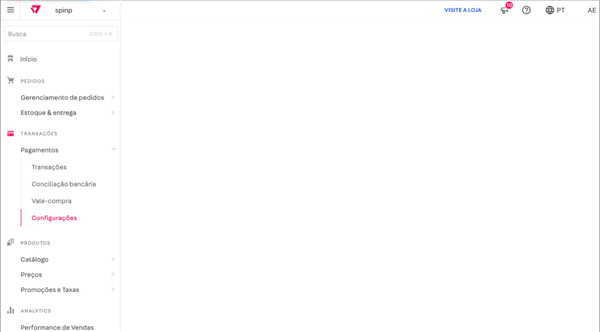
- A message will be displayed informing you that the new payment method has been saved and that this change may take up to 10 minutes to appear in your store's checkout.
- After this time, you will be able to verify that the "NuPay" payment method will already be visible in your checkout:
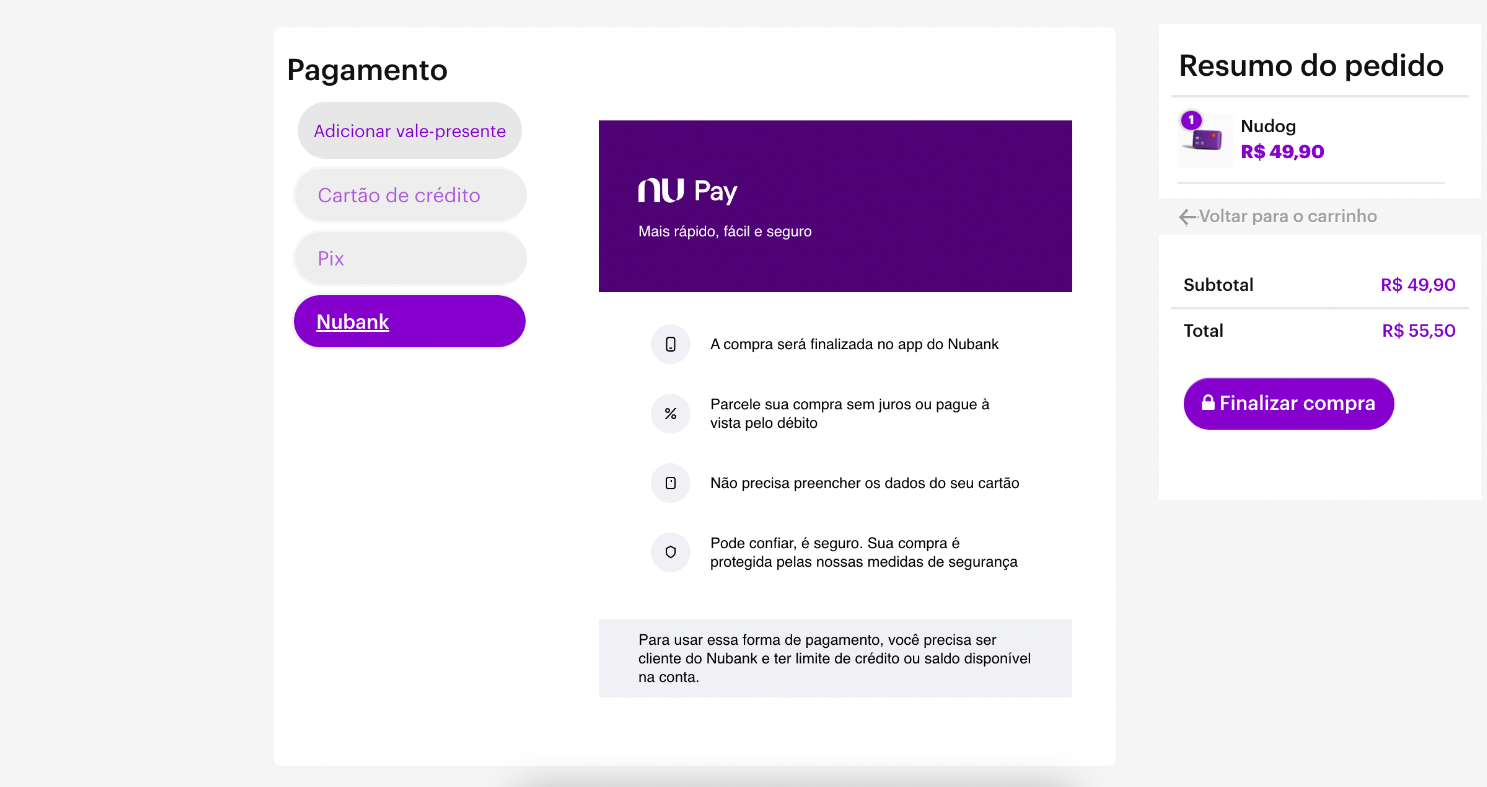
By following all these steps, you will be all set. Good sales!
Comments
0 comments
Please sign in to leave a comment.